Would you like to know how to track the location of friends and family on WhatsApp using Android and iOS devices?
Know that the application itself provides a query option, through a voluntary tool that depends only on the user whether or not to allow sharing via GPS.
In recent WhatsApp updates, the app allows its users to share their individual location, so that other users can find out where they are.
However, in order to be able to track WhatsApp, it is necessary to check if the application on the Iphone or Android devices has the settings enabled, allowing the mobile device to be located by the GPS signal.
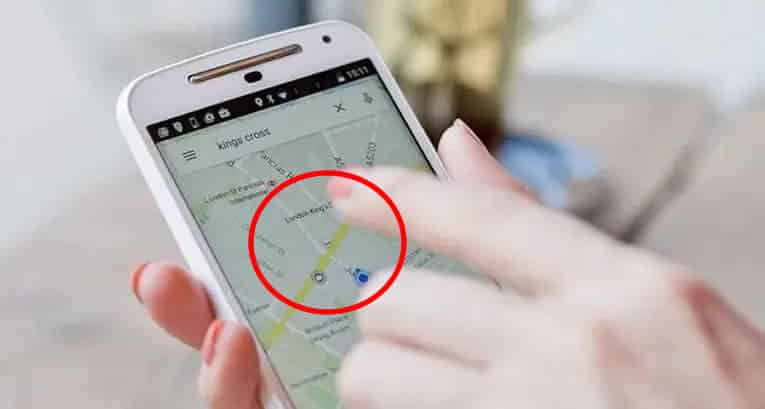
Currently the location can be shared in three time options:
- WhatsApp tracking for 15 minutes
- WhatsApp tracking for 1 hour
- Or WhatsApp tracking for 8 hours
- The functionality will be activated in real time, but there must be an internet connection, via 3G, 4G or Wi-Fi.
How to track and send the location in real time on Android?
On Android devices you need to access the tools area of the “Location” application.
- When talking to a family member or friend who wants to allow tracking, click on the “Clip” icon next to the camera icon in the conversation.
- Then click on the icon between “Audio” and “Contact”, the “Location”.
- Then it will be necessary to activate the GPS if it is disabled.
- Then click on “Real-time location”, then just click on “Continue”.
- Then choose the time that will allow tracking, 15 minutes, 1 or 8 hours. If so, write a message and then click on the green arrow to finally share the location.
In the chat, the friend or family member can touch the location square and then follow the movement in real time.
How to track and send the location in real time on the iPhone (iOS)?
- The walkthrough is similar on the iPhone. First open the chat of the friend or family member who wants to allow tracking. Then click on the “+” button.
- Then click on the “Location” option. Then activate the GPS if it is disabled.
- Tap on “Real-time location” and also choose how long you want to share the information (15 minutes, 1 or 8 hours). Then write a message if applicable and then send the message and location by clicking on the ARROW icon.
- In the same chat, your family member or friend can click on the option sent and “See Location in Real Time”. The user’s step-by-step can be monitored during the pre-established time.
Remembering that this procedure is done only with the consent of the user who is sharing the location information. It is not possible to do this without the person knowing through WhatsApp. Even screening without prior authorization is considered an “Invasion of Privacy” and is a crime.
This option created by WhatsApp works as a security mechanism. Where, when going somewhere suspicious or even going out during children’s day, real-time GPS information can prevent various inconveniences.
